Tip: Check if your favorite addons are compatible with Isengard!
Check our addon category pages to see which addons are available for Kodi Isengard Or even better, create your own addon bundle which can be filtered too! This way you can decide whether you want to upgrade already or wait a short while. It also enables you to have a fresh start with Kodi Isengard and install all addons you had in XBMC Gotham or Kodi Helix at once using Addon Bundles.
How to use addon bundles for XBMC and Kodi?
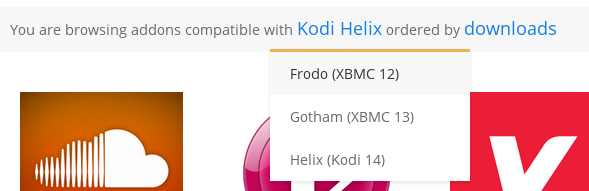
Filter by compatibility
Written Guide
You have to have installed SuperRepo virtual source (http://srp.nu) already. If not or you want to refresh your memory, use this guide.
- Go to SYSTEM >> Settings >> Addons >> and select Install from zip.
- Browse to [the name of your SuperRepo virtual source. e.g. SuperRepo] >> Isengard
- You will see all subrepositories we have available for Kodi Isengard
- Go to All or Repositories and install the””superrepo.kodi.isengard.[something-goes-here].zip “”
- Go to Get Addons and the Kodi addons repositories are waiting to be used 🙂
